The dark web, accessible through Tor browser, is an encrypted network that allows users to access websites and content anonymously.
More people are using their mobile phones to access the darknet as a result of increased curiosity about it. However, is using your phone to browse the dark web safe? Let’s investigate.
What Is The Dark Web?
The dark web refers to websites and content that exist on encrypted networks like Tor, I2P, and Freenet. These networks use layers of encryption and routing to hide the identities of hosts and visitors. The anonymity makes the dark web appealing for criminal activities like buying illegal drugs and weapons. But it also upholds privacy for journalists, activists, and vulnerable communities.
You must use Tor or other privacy-focused browsers to access the dark web. Your traffic is routed through several servers by the Tor browser, making tracing it very challenging. This enables anonymity for users of the dark web.
Risks Of Accessing The Dark Web Through Phones
Browsing the dark web on your phone does come with risks:
1. Malware Risks
Like the open internet, the dark web contains malware and spyware. Visiting compromised sites can infect your device. Phones are more vulnerable than computers due to weaker security layers. Malware can steal data, lock your device, track activities, and drain the battery.
2. Tracking And Deanonymization
Using regular browsers on phones can deanonymize dark web visits. Apps running in the background can also monitor browsing. Turning off WiFi and mobile data prevents tracking through IP addresses. But sophisticated methods like browser fingerprinting can still identify users.
3. Insecure Connections
Public WiFis and cellular networks are not secure. Using them to access the dark web can expose your traffic to sniffing and man-in-the-middle attacks. To stay safe, avoid connecting through unsecured networks and consider using trustworthy VPNs like VPNBlade to enhance your privacy.
4. Physical Risks
Phones can be easily stolen or seized. If you access dark web links associated with criminal activities, losing the device puts you at risk of investigation. Keep encryption turned on to protect your data.
Best Practices For Safe Browsing
Here are some tips to browse the dark web more safely on phones:
- Use Tor browser – It is designed for anonymous dark web access. Avoid regular browsers.
- Turn off WiFi and mobile data – Use Tor only through local connections like VPNs and Proxies.
- Verify links – Double check .onion links to avoid phishing and malicious websites.
- Avoid logging in – Refrain from accessing accounts, as credentials can be stolen.
- Turn off JavaScript – JavaScript can be used to extract identity. Disable it if possible.
- Use a burner/secondary phone – Dedicate an old phone for dark web access without personal data.
- Setup remote wipe – Enable features to remotely wipe data if your phone is lost or compromised.
Is Accessing Dark Web Through Phones Worth The Risk?
When choosing to browse the dark web on your mobile phone, it’s essential to consider the increased risks. While the dark web does offer a platform for anonymous browsing, free speech, and privacy, the vulnerabilities are higher on mobile devices. To enhance security, it’s advisable to use a high-speed VPN for added anonymity and protection.
- Stick to well-established onion sites instead of random links.
- Avoid online payments and entering personal details.
- Setup protections like VPNs and antimalware apps.
- Factory reset phone after sensitive dark web use.
- Have a separate basic device only for dark web access.
For most users, especially beginners, accessing the dark web through phones is not recommended. The risks outweigh the benefits. Use tails or Whonix on desktops for safer anonymous browsing.
What Are The Differences Between Browsing The Dark Web On Phones Vs Desktops?
Browsing the dark web on desktops is generally more secure than on phones due to these key differences:
- Desktop operating systems like Windows, Linux, and macOS offer more in-built security than mobile OS like iOS and Android. Desktops can also run privacy-focused OS like Tails and Whonix.
- Desktop web browsers like Tor and Firefox focus more on privacy protections compared to mobile browsers. Critical add-ons like NoScript are available.
- Desktops allow safer WiFi connections through ethernet cables and secure routers. Phones depend more on public WiFi and cellular data.
- It’s easier to physically secure desktop devices compared to portable phones that can be easily stolen, seized or misplaced.
- Desktops can encrypt whole hard drives, while phone encryption is often limited to select data.
FAQs about Accessing Dark Web through Phones
1. Is Accessing Dark Web Illegal?
No, simply accessing the dark web is not illegal. However accessing illegal content and services on the dark web can lead to prosecution.
2. Can Law Enforcement Track My Phone If I Access Dark Web?
It is very difficult to track phones on the dark web if proper precautions are taken. But mistakes like using regular browsers can expose you.
Conclusion
Accessing the dark web through phones does carry significant risks like malware, deanonymization, data leakage, and physical threats if the device is lost. While the dark web provides anonymity, the protections are weaker on mobile phones compared to desktops.
For safer access, use the Tor browser on a secondary device without personal data. For beginners, it is better to avoid the dark web on phones altogether. While curiosity about the hidden parts of the internet is natural, consider if the risks are worth it for your needs. Stay vigilant and take precautions if you do access the darknet through your phone.





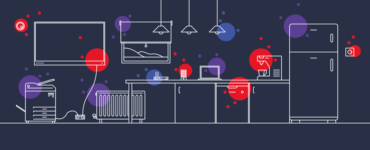
 United States
United States United Kingdom
United Kingdom India
India Canada
Canada Singapore
Singapore



































