If your kids have their own mobile devices, you may want a way to track and control what they’re doing. The best parental control apps offer ways to limit time spent on the device, track usage and location, and block apps or games as necessary. Let’s take a look at the top apps that made our list. We’ve also got resources if you want parent controls for mobile game systems and gaming consoles.
We asked the experts for their tips on how to keep kids safe online and we’re sure you’ll be surprised by some of their advice.
FamilyTime (iOS and Android) – $1 to $2 per month
FamilyTime does a lot of everything, allowing you to customize your control options for the precise content or behaviors you want to prevent. The software gives you tools to set homework and bedtimes, or merely limit the time that your kids spend on their phones. Then it adds options for geofencing (you get alerts when that phone enters or leaves a specific area) and tracking. On top of that, you can block or control on an app-by-app basis, monitor texts, and keep an eye on contact lists
Qustodio (iOS, Android, Kindle, Nook) – $55 per year
Qustodio is user-friendly, efficient, and excellent for parents who are short on time. It offers a dashboard that shows you all recent mobile activity for any connection device, including time spent on specific services like Instagram or Twitter. From there you can set time limits, track texts, filter out racy sites, and set time limits for any game or app. It’s relatively un-invasive, but still effective — a great control app to use when managing devices for kids of multiple ages (it also works on the Kindle, if you want to protect Amazon devices).
ESET Parental Control (Android) – $30 per year
ESET has a collection of features that allow for more subtle control than some of the other big child security apps available. It offers app and website blocks, but allows you to choose age-based features that you can switch as kids grow up, allowing them to access a wider range of websites in the future while still keeping them protected. There’s also a parent message feature, which sends out a message that kids are required to respond to before they continue using their phones (if you prefer starting with gentle reminders).
PhoneSheriff (iOS and Android) – $50 per six months
PhoneSheriff is one of the old guard, a control service that’s been around since the early 2000s and has gone through many changes in its lifetime. Currently, it’s a straightforward parental control app with a focus on real-time activities. You can block sending or receiving calls from specific numbers, set time limits or blocks for specific apps, and receive alerts for monitoring text messages. There’s also location tracking and a full lockdown option when necessary.
Pumpic (iOS and Android) – $15 per month
Pumpic’s clean interface helps parents deal with the long list of tools that come with the app. You can track calls and texts, or block and limit them as you see fit. You can also monitor a variety of social media activities, along with any websites visited, with blocking options provided here as well. Pumpic also allows you to track device location and the history of where the device has been: For more direct action, you can choose to lock down or even wipe the phone at any time.
OurPact (iOS) – $2-$5 per month for full services
OurPact is a streamlined app that offers core parental control services without getting too complicated (and a more affordable pricing plan to match). You can block apps or internet access, create time schedules, and control access in real-time as you need to. It’s not the best choice if you want to watch everything your kid is doing online, but it’s useful for protecting younger children and working out smartphone limits early on.
Net Nanny (iOS and Android) – $60 per year
From a feature perspective, Net Nanny is similar to Qustodio or PhoneSheriff: The suite of features includes an internet filter, porn blocker, time schedules, alerts about activity, and usage reports. However, there aren’t as many options to control specific app access, so games and social media get less attention with this approach. There are also a couple of extra features, such as a profanity filter that allows kids to visit web pages but blocks out the bad words.
KidLogger (iOS and Android) – Free to $90 per year, depending on plan
KidLogger is a more aggressive option with a plethora of “spy” features for watching everything your kids do on their mobile devices. Reports include everything from web history recording and message/social media monitoring to random computer screenshots, detailed app usage, and records of all files and folders open (this extends to external storage as well).
Images Source : shutterstock.com




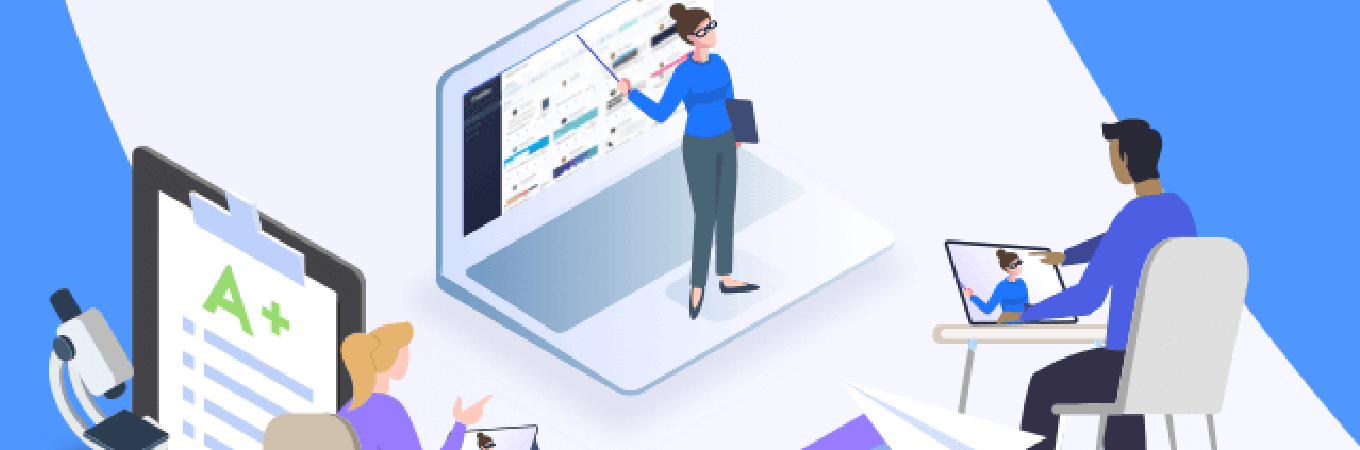


 United States
United States United Kingdom
United Kingdom India
India Canada
Canada Singapore
Singapore



































