Remember all of the hype surrounding the Apple Watch? At least 1.5 million of you certainly do. That’s how many of the wearable devices were pre-sold before the actual April 24 release date. Well, the Apple Watch is readily available now, but some of the fanfare seems to have died down a bit.
According to a recent report by Slice Intelligence, Apple Watch sales are down a whopping 90 percent. Don’t sound that death knell just yet, though. As The Motley Fool points out, the iPhone was a bit of a slow starter as well. Need a little incentive to purchase one of those wearables?
The Apple Watch is basically like: an iPhone for your wrist—but settle down, Dick Tracy. It actually ditches the phone part and instead opts to put: messaging, health and fitness, and a slew of apps into that high-tech timepiece.
It’s also available in three flavors: The Apple Watch, the Apple Watch Sport and the Apple Watch Edition. Choose one based on the size, finish and band to fit your style—and your budget. The Sport edition has an MSRP of $349 to $399, the standard Apple Watch ranges from $549 to $1,099, and the Apple Watch Edition is exclusive to those willing to spend a minimum of 10 grand on an Apple Watch. If you fall into the latter category, you’ll get custom rose or yellow 18-karat gold alloys in exchange.
If you’re still wondering whether or not you want something permanently attached to your wrist, know that there are a lot of smart home apps available for this high-tech wearable. Having that kind of access at your fingertips wrist means that you’ll never have to wonder where your smartphone is to turn on the TV, adjust the lights, and crank up the air conditioner. Looking for a few good reasons to spend the cash? Let’s take a peek at 10: smart home apps currently available on the Apple Watch.
Oh and FYI: All of them are free, unless otherwise noted.
Alarm.com
While most people would: expect something from Alarm.com to handle security, this app does so much more. Of course, it does provide a live peek at your home right on your wrist. However, as one of the first smart home apps for the Apple Watch, this option actually touches a lot of smart home devices, including thermostats, lights, locks and the garage door. Other features include reminders, alerts and triggers. It can also deliver location-based actions, so the system knows when you leave without arming the security system or locking a door. It even allows you to fix those problems with one tap.
Where to Get It: Alarm.com on iTunes
Lutron Caséta Wireless
As if lighting control couldn’t get any cooler, this app can put all of those options and a few extras right on your wrist. Not only can you control lights from in: the home and while out on the town, but Lutron also included options for shade and thermostat control in the Caséta Wireless Apple Watch app. Having this convenience means you’ll never have to enter a dark house, leave the hallway light on, or leave your home open to potential predators. If you do leave the house with the lights on, the app will send out a notice giving you the option to turn them off with a single tap. View demo
Where to Get It: Lutron on iTunes
Honeywell Lyric
In these steamy summer months, you probably want to keep those smart thermostat controls very close. Nothing is closer than on your actual body! Honeywell’s app allows users to view and change the system mode setting, tweak temperatures, change the fan mode, enter or exit the Away mode, and more. If you’re away from home, the Watch’s geo-fencing features can actually sense that, offering you the option to switch to the “Out of Town” mode to save energy. It even knows when you’re back and will adjust the thermostat accordingly.
Where to Get It: Honeywell on iTunes
QuickSwitch for Belkin WeMo
Belkin hasn’t created anything for the Apple Watch yet. However, all you: need is John Hickey’s little app, which allows users to toggle WeMo switches, outlets and light bulbs. The software developer also added the much-appreciated options to rename devices, as well as group and reorder items being used. It should be noted that you need to be on the same WiFi network as your switches, but users seem pretty pleased with the overall functionality. It’s nothing fancy, but it doesn’t need to be. [$1.99]
Where to Get It: QuickSwitch for Belkin WeMo on iTunes
Withings Home
This app can tap into the Withings Home HD video camera, which provides a live peek with two-way audio, night vision, and a 130-degree viewing angle. However, besides the live look at everything from predators to pets to delivery people, Home users will receive alerts regarding sound, motion and even air quality. The camera also has a “Homelapse” feature, which can condense the day into a few seconds. As an added bonus for parents, this app offers access to lullabies or a nightlight to soothe a fussy baby with a simple touch of the wrist.
Where to Get It: Withings on iTunes
ecobee3
This smart thermostat recently announced plans to support Apple HomeKit, so it’s really no surprise that they have love for the Apple Watch as well. The app specifically works with the ecobee3, allowing users to remotely adjust the smart thermostat based on temperature and humidity levels. It can provide access to the system mode and status, the fan, and local forecasts. The app also provides: temperature and occupancy readings from ecobee sensors throughout the house, in order to create the most comfortable experience possible.
Where to Get It: ecobee on iTunes
Insteon
This easy, affordable DIY home automation solution just got easier, thanks to the Apple Watch. Just pair the $80 Insteon Hub with that wearable device. Once connected, you can remotely monitor everything from sensors and ceiling fans to lighting and security cameras. In fact, the app can: tap into almost every area of the connected home. There are even options to dim and power devices, access Favorites and Scenes, view live streaming video, and receive push notifications and alerts.
Where to Get It: Insteon on iTunes
SmartThings
Despite being owned by Samsung, this home automation platform is very Apple-friendly. Like a few of the options on our list, SmartThings uses a hub to integrate: various parts of the Electronic House. The app doesn’t offer full functionality just yet, but has more than enough to get your started (and keep you connected) via the pre-configured collection of “Hello Home” actions to control lights, thermostats, security and more.
Where to Get It: SmartThings on iTunes
Do Button
This little app is going to make a huge impact on Apple Watch users. That’s because it allows for all sorts of interesting home automation possibilities. You see, Do Button is by the IFTTT (“If This Then That”) people, which means that you can use the app to create all sorts of home automation “recipes”—and actually carry those actions out right from your wrist. It works with LIFX, Nest, WeMo, Philips hue, and hundreds of other apps and devices. That means you’ll be able to create Apple Watch shortcuts that allow you to set the thermostat, turn on lights, turn off the oven, and much more.
Where to Get It: IFTTT on iTunes
Roomie Remote
We recently mentioned this as one of our: home automation options for under $50, so why wouldn’t you want it on your wrist? This remote can tap into tons of AV devices, as well as smart home solutions: from Insteon, Nest, Lutron, SmartThings, Phillips, TiVo and more—up to 10 different devices, depending on your purchase plan. It can even group Rooms, Activities and Virtual Remotes. And because it’s attached to your wrist, you never have to worry about losing this remote in the couch cushions. [Starts at $9.99]
Where to Get It: Roomie on iTunes












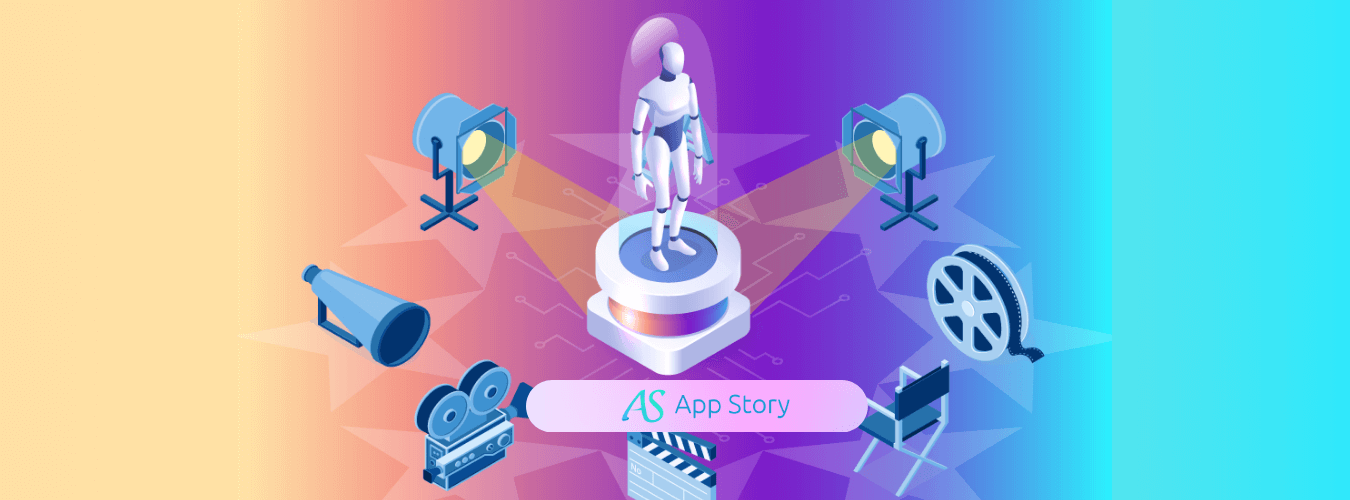
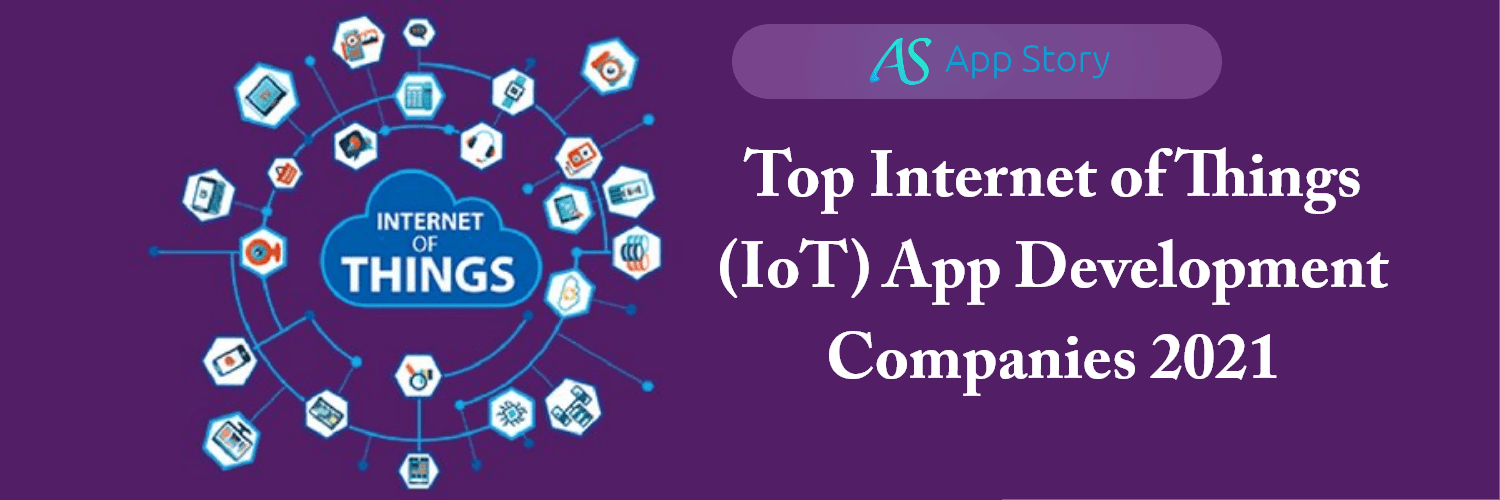


 United States
United States United Kingdom
United Kingdom India
India Canada
Canada Singapore
Singapore



































