After spending days and days on an app, the final question on everyone’s mind will be how to publish it to get maximum downloads. Enterprise application development is creating applications for a huge number of people around the world is a complex and critical job. Apps can be deployed on various platforms across the intranets, and networks. But no matter how great the app is, designing and developing is not enough as it will probably won’t speak for itself.
The success of an app usually depends on how it reaches its users. It is mainly needed to undergo app store review and publishing process which can sometimes be a challenging task. Developers needed to take in count some of the rules and regulations to publish an app.
Let us know about some of the important guidelines of app publishing and review process on the app store.
Getting through Apple’s App Store Process
Staying ahead in the mobile world, Apple has always maintained tough guidelines for its app store. Before even planning to launch your iOS app it’s better to go through its app store review guidelines.
Apps having objectionable content will surely get rejected despite being error-free without any bugs. So, it’s better to check for any improper or racist content in the app. It should give at least some amount of developer information so that the users can reach the developer in case of any queries related to the app.
Testing Your App
No one wants to download an app which has bugs or any kind of glitch. So, it is always better to test your app on different devices to make sure it runs smoothly without any errors.
As the Apple reviewers team test the app thoroughly it’s better to test them on all devices like iPads, iPhones, and iPods to make sure that the app is compatible on Apple’s devices
Apple’s Developer Program Member
You need to start with getting enrolled in the Apple Developer program which costs a membership fee of $99. By this, it will provide you with an account which gives access to all Apple tools and resources that are necessary to build and publish as many as needed.
iTunes Account for Better Management
With its web-based tools, it can efficiently manage apps on all Apple devices. You can manage and submit apps by using iTunes Connect. Before uploading your app you need to create an iTunes Connect account which will help you throughout the distribution process.
Configuration for App Distribution
You need to get a suitable icon to present your app in the app store. Your app icon becomes the face of your business for the user. The users may form a connection with the icon that you tend to use. However, with the number of apps being launched every day, it is indeed a tough job to select an appropriate icon that matches with your business idea. Apple employs Human Interface Guidelines allows your set the size of your icon.
You need to use screenshots along with app previews to showcase the user experience. Previews can be either in the format of image or short video which captures the crux of your app. The same will displayed on the App Store app description.
Syncing the App
When the necessary details of the app are entered on iTunes Connect, the file can be uploaded employing platforms like Application Loader or Xcode. Once you build an iTunes Connect, it can be viewed under the section “My Apps”.
Submission, Review and Launching the App
Once your app is submitted, Apple team now takes a step to review and verifies the app if it follows the specified guidelines. It takes from one to three days. The status of review is constantly updated such as “Waiting for Review”. Any discrepancy, the app can be re-submitted. For instance, if the app does not get approved because of metadata, you can always modify and submit again. You may also include relevant screenshots and other supporting documents. As soon as the app is approved, you can either ask for manual or automatic launch of the app.
In Brief:
Firstly, you need to create a unique app ID followed by a provisioning profile, this will help you to generate a distribution certificate. With this certificate, you can sign the app by using XCode, create a product archive and connect it to your iTunes Connect profile.
It takes 24 hours to complete the entire process. While some may even take approx two days or more to complete in some apps reviews.
Reasons Why Apps Get Rejected
- Failing to reach Apple’s design requirements
- An incomplete and unstable app
- Violating the rules of the Program License Agreement
- Doesn’t follow the in-app purchase policies
- Replication of another app
- Objectionable content
- Performance issue
Publishing an app on the App Store can be thrilling as well as nerve-racking. But, following simple steps can let you be a part wide arena of apps.

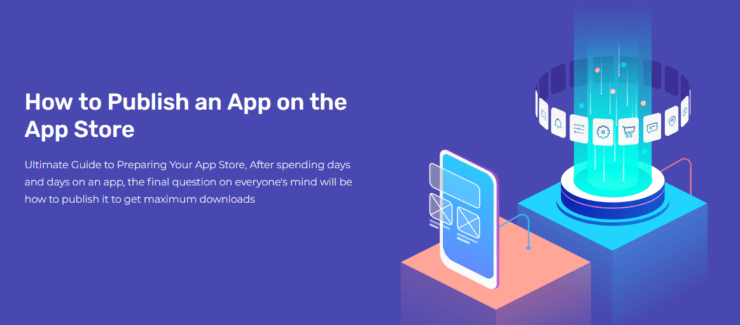




 United States
United States United Kingdom
United Kingdom India
India Canada
Canada Singapore
Singapore



































