iOS app development services are skyrocketing.
Today, there are thousands of businesses and millions of clients who want to build their own iOS and grow their operations through it. Such is the charm of this platform.
Today, The Apple App Store was the second-largest app store with roughly 1.6 million available apps. And till date, the platform has had 32.3 billion downloads in total.
When compared to android app development, the revenue generation is much greater. For instance, in just Q3 of 2021, global consumer spending on mobile apps via the Apple App Store amounted to 21.5 billion U.S. dollars. As such, the average price of an app in the App Store amounts to 0.88 U.S. dollars per app.
There is a good reason behind the success of the iOS app. The strict guidelines provided by the platform push the developers to improve and create better solutions. Conventional app development doesn’t cut it anymore.
Developers use modern technologies to improve their apps. And this is where libraries come in. You see, a lot of people are still unfamiliar with this. When used in the right way at the right place, libraries can boast the app’s performance as well as the development process to a whole new level.
This begs the question, what are libraries, and which ones are used in iOS app development? Well, if you are looking for answers to these questions, this blog is for you.
Here, we will be discussing all you need to know about iOS app development libraries as well as the ones used in the top 100 iOS apps. Therefore, with this being said, let’s get right into it starting with:
What are Libraries in IOS App Development?
So, what is a library?
In iOS app development, libraries refer to the set or collection of prewritten code that can be integrated into the code editor helping in making the development process a lot faster. With pre-defined tasks, libraries help automate repetitive tasks and optimize the development process.
It comes with reusable code that targets specific issues. As such, any said library comes with a range of pre-coded components which are very helpful in development.
This is the reason why iOS app developers use libraries to make the development process faster and more effective.
Each library has its own unique advantage as they serve a specific purpose. They can help with user authentication, server connection, user interfaces, data management, algorithms, animations, etc.
There are hundreds of libraries, which can often get confusing for the development team, especially the newbies. Therefore, in this blog, we shall be discussing the top libraries for iOS app development.
Libraries Used In Top iOS App Development Projects
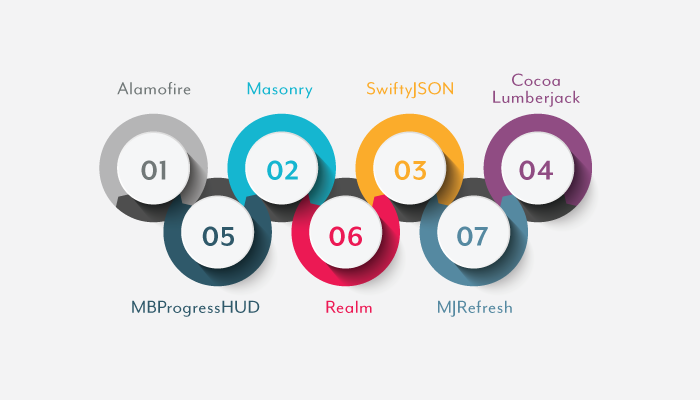
So, what are the top libraries used by an iPhone app development company?
In this section of the blog, we shall be discussing some of these in detail. Therefore, it is helpful for both developers who are getting into iOS app development and clients who want to learn more about this before investing in a project.
Enough said, let’s get started with
1. Alamofire for iOS Apps
Replacing the well know AFNetworking, Alamofire the successor with a major change. Now it works in Swift programming language.
The reason why this library is on the top of the list is simple, Networking libraries are very, and we mean very helpful for iOS app development in many ways.
Now, if you are a developer who is new to the whole setting and the swift language, this library is highly recommended for core networking integration in the source code. This is a great option that you should definitely try.
2. Masonry
Masonry is a top framework that every mobile app development company uses.
The technology is super lightweight. And with its unique offering of a simpler syntax, it makes AutoLayout much easier to work with.
In addition to this, it comes with its own chainable DSL which is yet another benefit for AutoLayout code, as it makes it more concise and readable. With common layout helper methods, masonry helps developers reduce the length of code.
If you aren’t already using it as an iOS developer, you should do it today.
3. SwiftyJSON
Well, everyone ( developers ) knows that handling JSON in Swift programming language can be a bit of a headache. This is due to the type-casting issue which makes a deserializing model object a nightmare.
However, you don’t have to worry about it anymore as the SwiftyJSON is here to save the day. This library makes things smoother between JSON and Swifty.
SwiftyJSON makes everything a lot easier. In fact, it is so helpful that it has become the second-most popular Swift library. Therefore, this is something that you should definitely consider using in your project.
4. CocoaLumberjack for iOS Apps
You might be thinking CocoaLumberjack is a weird name for a library in iOS, right?
But it all makes sense when you learn that it is a logging framework. As one of the most powerful logging frameworks, this takes care of all and any logging needs. And the best part is, it is very easy to work with.
It helps you do much more than NSLog or print like remote logging, logging to a local file, writing to multiple loggers, and creating different log levels.
Coming from Cocoa, this is definitely a library that every iOS app developer should use. And if you hire dedicated developers, ask them to try this one out.
5. MBProgressHUD
If you are a UI/UX Designer for iOS apps, this one is a must for you.
MBProgressHUD as the name suggests is a top and really useful library that concerns the UIkit. It has many components that are very helpful.
For instance, it comes with a spinner, text, or images to show loading, progress, success/failure, or any other alerts to the user. In addition to this, since iOS lack the native HUD component, this library becomes a lifesaver.
6. Realm
Realm is a good alternative to Core Data. But its cross-platform nature makes it a much better option. For this reason, it is also popularly used in react native app development.
It is very good to work with and considerably faster than other alternatives. And a top feature is that the developer gets an integrated data browser that can be used to explore database files, how cool is that?
But it doesn’t end here as it also allows the developers to sync data between apps in real time across platforms.
7. MJRefresh for iOS Apps
Last but one of the best on the list, MJRefresh is something every iOS developer should know about.
It makes it 100 times easier to integrate pull-to-refresh functionality into the UITableView. This is a big gesture of UI that a lot of users are habitual in using.
While the standard UI refresh control isn’t all that exciting, this library solves the problem entirely. In fact, it also allows developers to include pull-to-refresh actions in a block or closure
Conclusion
Libraries are known for making the development process a lot easier on many levels. If you are someone who is new to the whole iOS app development scene, these were the 7 libraries used in the top 100 apps and something a top iOS app development company uses.




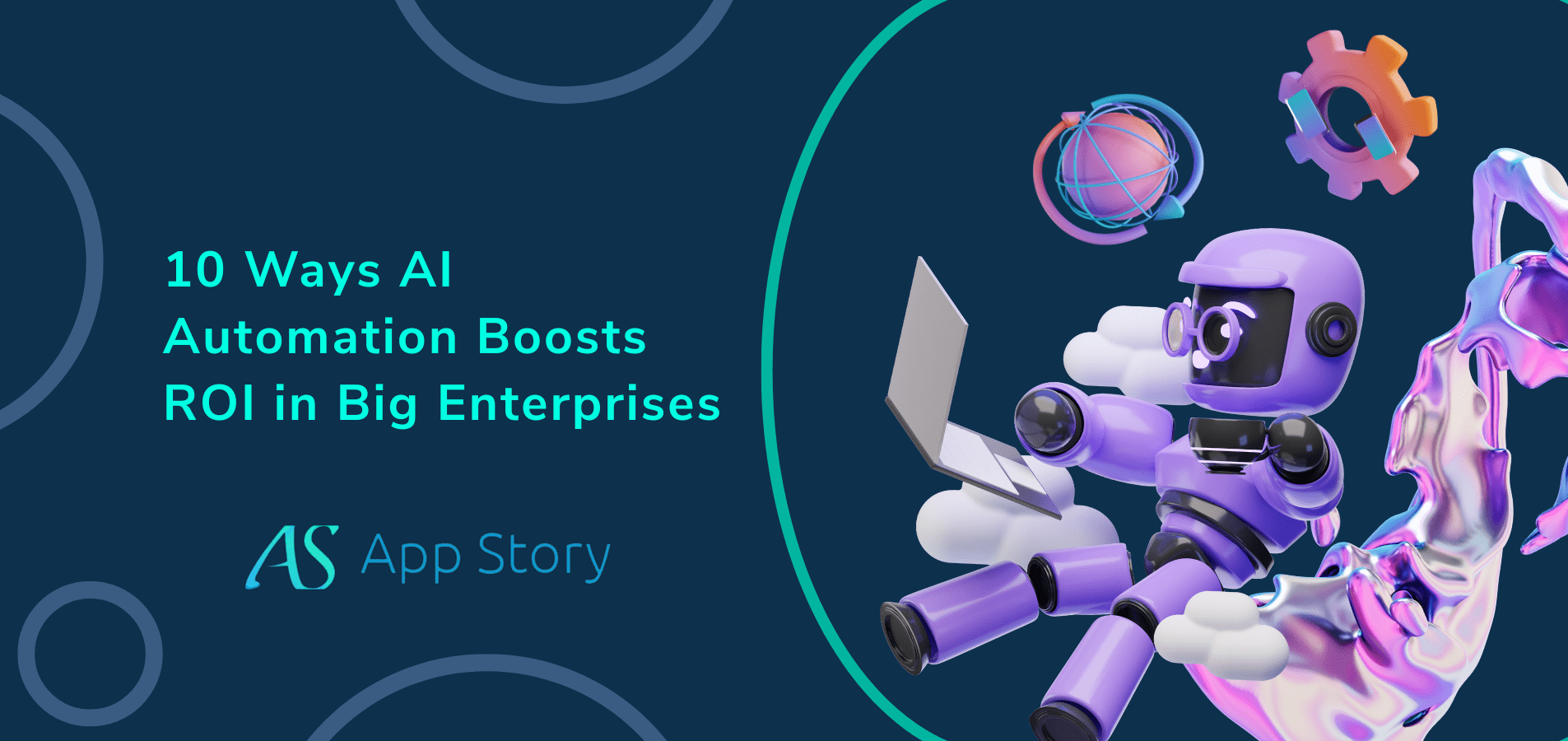

 United States
United States United Kingdom
United Kingdom India
India Canada
Canada Singapore
Singapore















![10 Benefits of the Internet of Things You Should Know [2025]](https://www.appstory.org/wp-content/uploads/2025/03/ATS-10-Benefits-of-the-Internet-of-Things-You-Should-Know-2025@2x-80x60.png)




















