Phone unlocking has come a long way in the past 10 years. But simplicity also brought a different kind of complexity – finding a carrier that will perform the task for you.
Major carriers don’t want to unlock your phone, because that frees you from their tight clutch and risks you leaving their services.
We get it, but we also found ways around it. Aside from using independent 3rd party sites, learn how to unlock your phone below.
How They Work
It all depends on the type of phone you own and who you purchased it from. Let’s start with Apple. iPhones will only unlock once a new model is introduced into the market. Convenient – this happens pretty much on an annual basis. Simply, replace the SIM card and you’re good to go.
Android isn’t as simple. These smartphones require an ‘open code’ before a new SIM card can be introduced. However, there are carriers, like T-Mobile, who offer phone unlocking apps – kudos to T-Mobile (pun not intended).
Pro Tip: Make sure your phone is compatible with your new carrier. (a.k.a: CDMA vs GSM)
Prepare to Move On…
So now that you’ve checked off that your new carrier is compatible with your phone, it’s time to make the switch. Start by opening up your phone and swapping out your SIM card. Be sure to keep your IMEI number handy because you’ll need it throughout the process, which we’ll dive into below
AT&T
Head over to att.com/deviceunlock and follow the instructions. They make it simple. Be sure to have your IMEI on hand, and complete the process within 24hours or you’ll have to go through it again.
Sprint
This carrier isn’t prepared to let you sprint off (Ba-dum-tss). If you have an iPhone 5 or any Android Model that came after 2015, you’re out of luck. Otherwise, on the off chance that you get lucky calling in for support, the CSR may be nice enough to help you out – but there’s no guarantee.
T-Mobile
The tad more reasonable T-Mobile does allow you to unlock your phone, but limits how many per year you can unlock. This makes sense if you’re not on a family plan, but those who are don’t get so lucky. Requests to unlock more than one phone are rejected more often than not. Certain Android models bought through the carrier come with T-Mobile Device Unlock application, allowing you to perform the task at your will. If you don’t find it pre-installed, or if you own an Apple product, you won’t have this carrier to help you out.
Verizon
Verizon understands. They give a 60 day waiting period before giving you the option to unlock your phone. That’s pretty reasonable. Once you’ve passed the 60 days, your phone is unlocked with no effort on your part. Don’t take our word for it though, dial *611# from your phone to double check. You can also call them to get a confirmation. The only exceptions to the rule are Prepaid phones, which are locked in for 12 months.
These are the major carriers and their take on how to unlock your phone, but they’re not the be all and end all. There are other means, oftentimes easier means, of getting your phone unlocked. So don’t be bound by your carrier, get your freedom and unlock your phone.





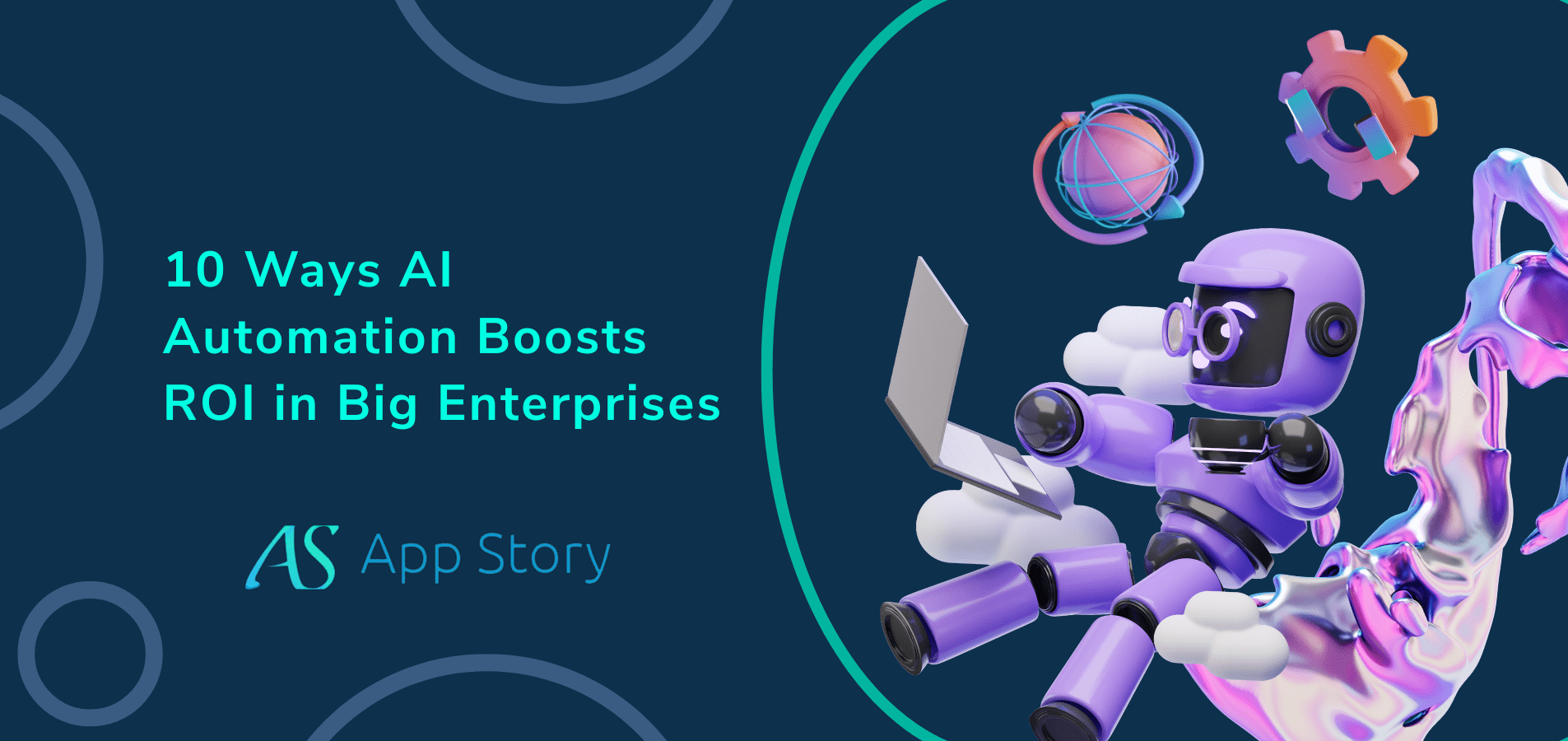

 United States
United States United Kingdom
United Kingdom India
India Canada
Canada Singapore
Singapore















![10 Benefits of the Internet of Things You Should Know [2025]](https://www.appstory.org/wp-content/uploads/2025/03/ATS-10-Benefits-of-the-Internet-of-Things-You-Should-Know-2025@2x-80x60.png)




















