Free fax apps for iPhone to Send/Receive Faxes in 2024
In the age of email and instant messaging, some individuals and businesses still prefer to use fax. There are several reasons for this continued preference. However, with the advent of the internet, sending faxes has evolved, much like many other aspects of communication.
Today, you can fax any document via internet fax services, many of which offer convenient apps. We’ve reviewed a few standout apps for iPhone, and below is a comprehensive list of some of the most attractive and useful ones.
| App | Features | Price |
| eFax | Supports a wide variety of file formats such as PDF, JPEG, Excel, Word, PPT, TIFF, BMP, and more. | $18.99 per month |
| FaxFile | FaxFile supports multiple file formats like PDF and JPG. It also allows you to send faxes to many international locations. | Pay-per-fax model |
| iFax | iFax supports multiple file formats (JPG, PNG, PDF, Doc, etc.) and is integrated with Google Workspace and Microsoft Office 365. | $16.67 per month. |
| FAX.PLUS | FAX.PLUS allows users to send and receive faxes from smartphones, offers an encrypted tunnel to fax, and has a programmable fax API. | $8.99 per month. |
| FAX FREE | Send faxes to over 80 countries. It supports scanning and faxing contacts and receipts. | Pay-per-fax model |
Best Apps to Send Unlimited Faxes from Your Mobile for Free!
FAX from iPhone: Fax App
Send a fax directly from your iPhone in a few taps! No more old-school faxing machines are needed, download a brand-new fax app. Here is the link to download the app.
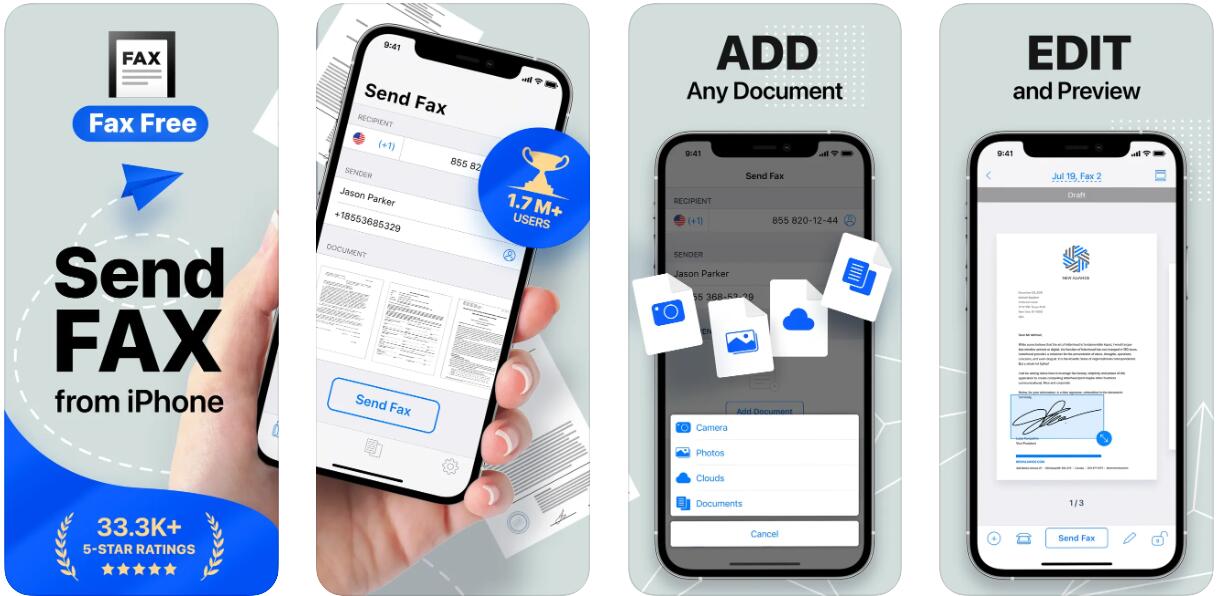
Features
- Comes with an embedded document scanner.
- Allows you to process images or files with its customization tools.
- Allows you to fax images stored in Camera.
- Send faxes to over 80 countries.
FaxFile (iPhone and iPad)
If you require a simple app to send documents to someone via fax, this app is what we recommend. It is free to download and offers in-app purchases (IAPs) for sending a fax. You can download this app here.
Features:
- Multi-Format Support: FaxFile supports a variety of file formats including PDF, DOC, and image files, making it versatile for different types of documents.
- International Faxing: The app allows you to send faxes to over 20 countries, ensuring you can communicate globally.
Benefits:
- User-Friendly Interface: The app’s intuitive design makes it easy for anyone to use, even those who are not tech-savvy.
- Reliable and Secure: FaxFile ensures that your documents are sent securely, providing peace of mind that your information is protected.
iFax (iPhone and iPad)
Free to download with IAPs, iFax has been admired by many and has received great reviews. Another feature is that it comes with an Apple Watch app. You can download iFax from here.

Features
- It is compatible with iOS, Android, Windows, and macOS.
- Its 256-bit encryption feature can protect your document from exposure.
- It is HIPAA compliant.
- It supports cloud services like Dropbox, Google Drive, Box, and more.
- It supports fax-to-text conversion.
Send a Fax for Free from Your iPhone in 5 Easy Steps Using a Free App
Sending a fax from your iPhone is a breeze with the right app. Here’s a step-by-step guide to get you started:
- Download the iFax app: Head to the App Store on your iPhone or iPad and search for “iFax”. Download and install the app on your device. Once installed, open the app.
- Sign up and choose a plan: Upon opening the app, you’ll need to sign up for an iFax account. You can either start with a free trial or select a plan that suits your faxing needs. Follow the prompts to complete the sign-up process.
- Attach your documents: After signing up, you’ll be prompted to attach the documents you want to fax. iFax supports various file formats such as PDFs, Word Docs, JPGs, TIFFs, and more. Simply select the documents you wish to send from your device’s storage.
- Send your fax: Once you’ve attached your documents, click on the “Send Fax” button. iFax will then proceed to transmit your documents as a fax to the designated recipient’s fax number. Ensure you’ve entered the correct fax number to avoid any errors.
- Check delivery status: After sending your fax, you can track its delivery status anytime via email. iFax will send you a notification email confirming the successful transmission of your fax. If you’re expecting to receive a fax, keep an eye on your email inbox for notifications.
With these five simple steps, you can easily send and receive faxes directly from your iPhone or iPad using the iFax app. It’s a convenient solution for those who need to fax documents on the go without the hassle of traditional fax machines.

CamScanner Free (iPhone) – free fax Apps
With its impressive layout and appearance, CamScanner is a great app that can do more than just send a fax. Free to download with in-app purchases (IAPs), you can also get the premium version by referring this app to your family and friends. You can download this app here.
Features:
- Document Scanning and Editing: CamScanner allows you to scan, crop, and enhance documents for clear and professional-looking results.
- Cloud Storage Integration: The app integrates with various cloud storage services like Google Drive, Dropbox, and iCloud for easy access and backup.
Benefits:
- All-in-One Solution: Beyond faxing, CamScanner functions as a powerful document management tool, making it ideal for both personal and professional use.
- High-Quality Scans: The app provides high-quality scans with auto-enhancement and smart cropping features, ensuring your documents are always clear and legible.
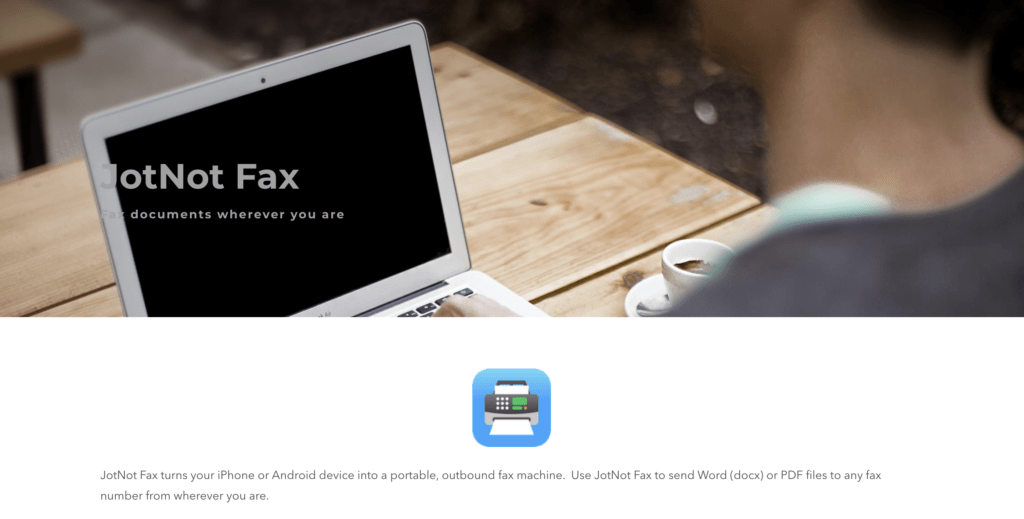
JotNot Fax – Send & Receive Faxes
The app is not only easy to use but also comes with direct subscription offers and individual credit purchase packages. Besides, it lets you stay organized by keeping a real-time track of the sent and received faxes. One exciting feature of the app is that you can include a cover page for every fax you send. You also receive proof of transmission for the sent faxes. You can download this app here.
Features:
- Cover Page Customization: Allows you to create and include a personalized cover page for each fax, adding a professional touch.
- Real-Time Tracking: Keeps you organized by providing real-time tracking of sent and received faxes, ensuring you stay updated on your fax activities.
Benefits:
- Proof of Transmission: Receive proof of transmission for each sent fax, giving you confirmation and peace of mind that your fax has been delivered successfully.
- Flexible Payment Options: Offers both direct subscription and individual credit purchase packages, allowing you to choose the most convenient and cost-effective option for your needs

Fax from iPhone – Speedy Free Fax Apps
The free-to-install application lets you combine multiple files into single fax and add a personalized cover page before you send it. It also allows you to preview your file before sending it further, ensuring that you make no mistakes. It further lets you import and store documents on the cloud, track the sent files, and much more.
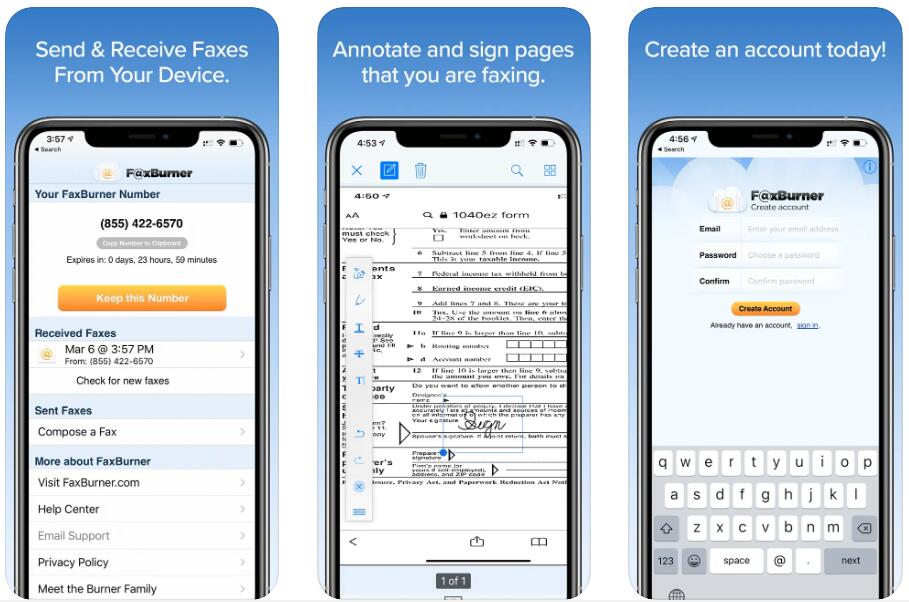
Features
- Easy to use.
- Email received fax to where you want.
- Intergrated with Dropbox and inbox.
How to send a fax from iPhone without an app?
Unfortunately, there is currently no built-in fax functionality on iPhone. So, you need to use a third-party fax app to send or receive a fax.
How to send a fax from iPhone Notes?
If you want to send a fax from the Notes app on your iPhone, you first need to copy or export the note into a Cloud storage service like iCloud, Google Drive, or Dropbox. Then, use a fax app like iFax to attach the document and fax it.
How to receive fax on iPhone?
Visit WiseFax website.
Sign in or register and click the “Get your fax number” button to activate your fax number.
You will receive your faxes to your email securely. You do not need a physical fax machine.
What is the easiest way to fax from iPhone?
Recognized as the best online fax service, Fax. Plus allows you to receive and send fax from iPhone or iPad. Using this secure and reliable online efax service, you can turn your iPhone or iPad into a powerful fax machine and send free fax from your device.


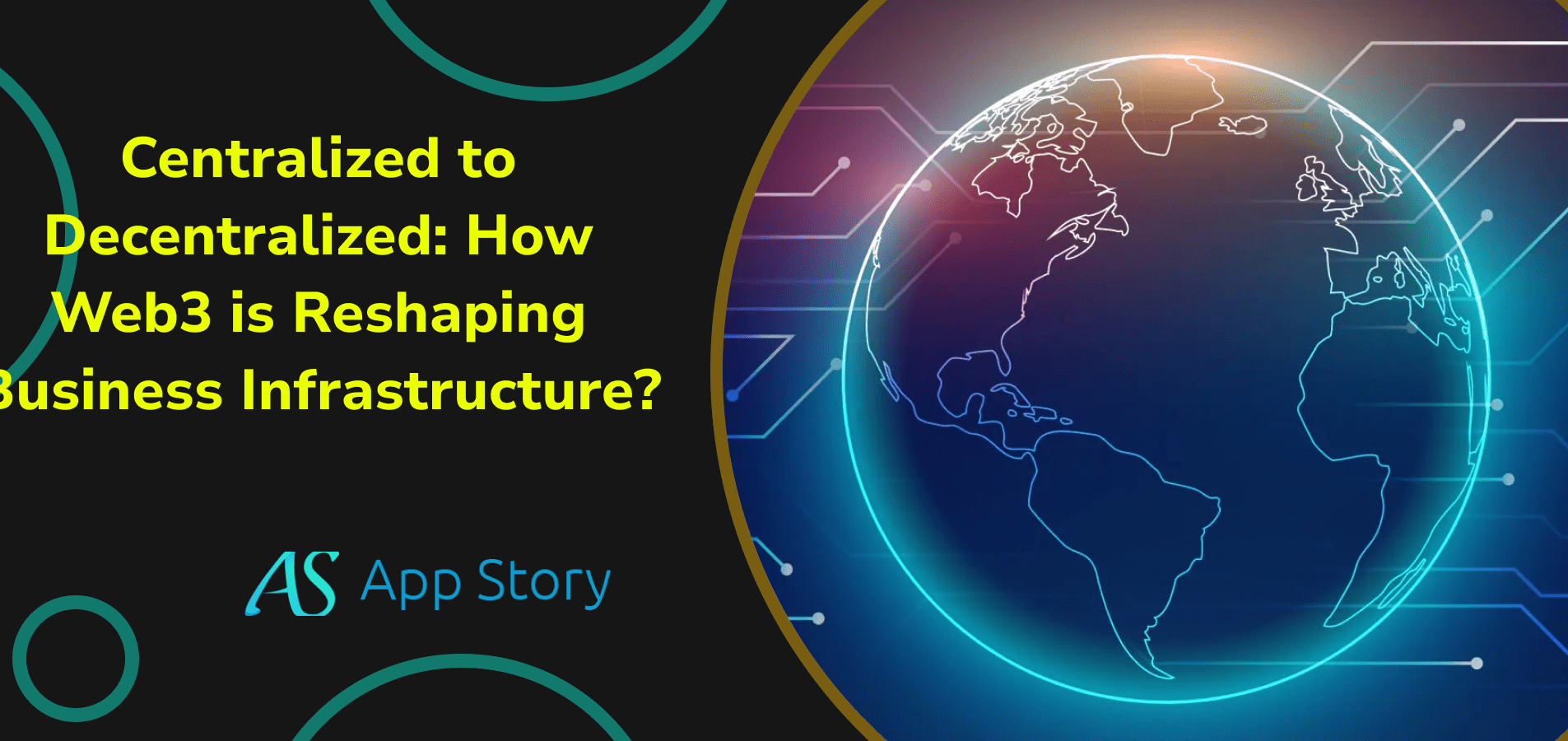



 United States
United States United Kingdom
United Kingdom India
India Canada
Canada Singapore
Singapore















![10 Benefits of the Internet of Things You Should Know [2025]](https://www.appstory.org/wp-content/uploads/2025/03/ATS-10-Benefits-of-the-Internet-of-Things-You-Should-Know-2025@2x-80x60.png)




















