All of a sudden you find that your phone isn’t functioning the way it should be. This may be because you have some malware on it. One wrong tap somewhere and a malicious file might have been downloaded on your phone, which is leeching battery life, Internet resources, or your personal data. However, desktops aren’t the only gadgets that can be affected by a virus, Android devices have a malware problem as well and it’s growing day by day.

Is It Really a Virus?
Malware is a kind of malicious software written specifically to harm the host system. Apart from phones, it can attack computers and other electronic devices. In case, you find that your phone starts behaving weirdly and you can’t seem to figure out why it may be infected with malware. It’s not that difficult to figure out the common Android virus symptoms on your device. A few symptoms you may come across are:
A sudden appearance of pop-ups- Witnessing invasive advertisements and pop-ups on your phone means your phone has been infected with malware or adware.
- Increase in data usage- The moment your phone is infected by a malicious bug, it will use the phone’s data source to show advertisements or send information from your phone. Unexplained spike in data usage means that your phone has been infected with malware.
- Unexplained charges on your bill- Besides, Malicious viruses on your phone can use your phone to make calls and send texts to premium numbers.
- Battery drain- The most common signs of all is the sudden draining of the device’s battery. If your phone is running out of juice very often, it is time to evaluate the reasons for it.
What to do?
Smartphones have become one of the most integral parts of our lives where we tend to keep the most sensitive information. Henceforth, most of the experienced android app developers recommend installing some security software on it. Fortunately, security apps have improved drastically to keep pace with the new threats, so you have plenty of great protection to choose from.
Crucial Steps to remove a virus
- Keep your phone in safe mode. Here is the time when you need to prevent any third party apps which come with malware. Just press the power off button and hold power off to restart your device in safe mode.
- After this, a safe mode badge will appear on your screen that determines that your device is in the safe mode. Once you did with safe mode, only move ahead and power down your phone to normal and turn it back on.
- Go to settings, choose ‘Apps,’ view in the download tab. Chances are there that your smartphone may not work properly. “In case you’re unaware of the infected app that you’d be downloading. Make sure that you check the list which looks untrustworthy. And please do not install it on your device.Best Android Virus Remover Apps
AVL for Android
One of my favorites is AVL. The app includes a scanner detecting capability along with an executable file making device. This app is designed to be light resources when you’re struggling with a battery life. It comprises of features like comprehensive detection, active support system, effective detection, etc. With 24/7 signature update services, it is resource and energy saving.
Avast
One of the most popular antivirus tool that can be used to create an app that comes with call blocker, firewall and other anti-theft measures. It allows you to remotely lock and erase all your data if you lost your device. It comprises of features like charging booster, junk cleaner, firewall, anti-theft. The app automatically scans and removes malware. In fact, it also provides various insights about installed apps.
Bitdefender Antivirus
If you are something that is only related to security than Bitdefender is the best antivirus app that comes with an exceptionally light in weight. In fact, it doesn’t even work in the background. Features included are unparalleled detection, feature-light performance, hassle-free operation and so more. To install the app, you require zero configuration and real-time scanning pages.
McAfee Security & Power Booster
MacAfee is an excellent antivirus protection app which deletes your device’s virus. It blocks access to malicious websites and scan apps continuously to check if there is leak sensitive information found. It features security look, anti-spyware, anti-theft and so more. With super-fast scanning, one can erase data if they lose their phone.
Kaspersky Mobile Antivirus
Kaspersky plays a very crucial role in removing the virus and works great malware antivirus app. It helps in preventing an infected app to install on your device. It also blocks the malicious sites or links before you click on it. This app comprises of a wide variety of features like app lock, antivirus protection, control security status and more. It is considered as one of the most powerful antivirus app available on the market.


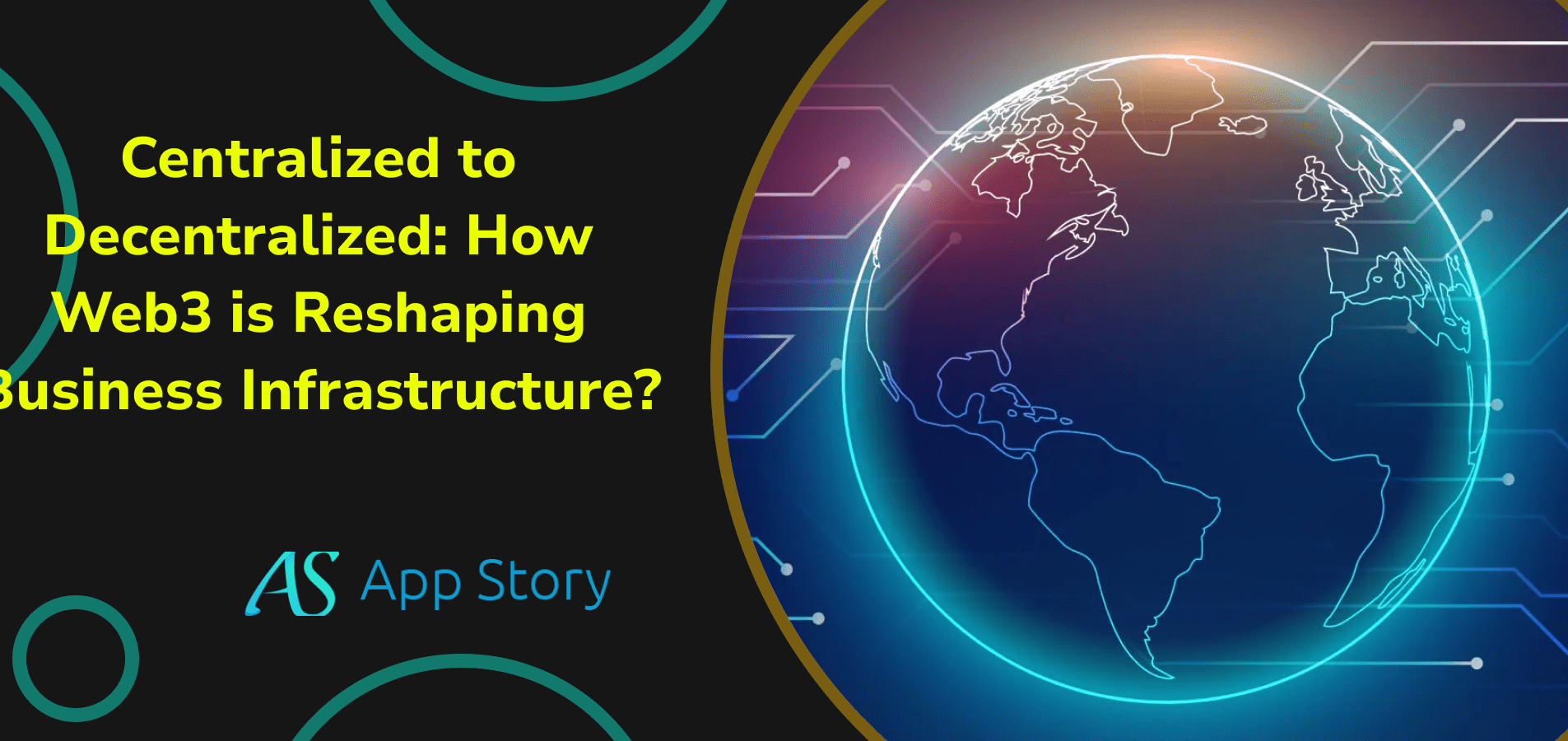



 United States
United States United Kingdom
United Kingdom India
India Canada
Canada Singapore
Singapore















![10 Benefits of the Internet of Things You Should Know [2025]](https://www.appstory.org/wp-content/uploads/2025/03/ATS-10-Benefits-of-the-Internet-of-Things-You-Should-Know-2025@2x-80x60.png)




















